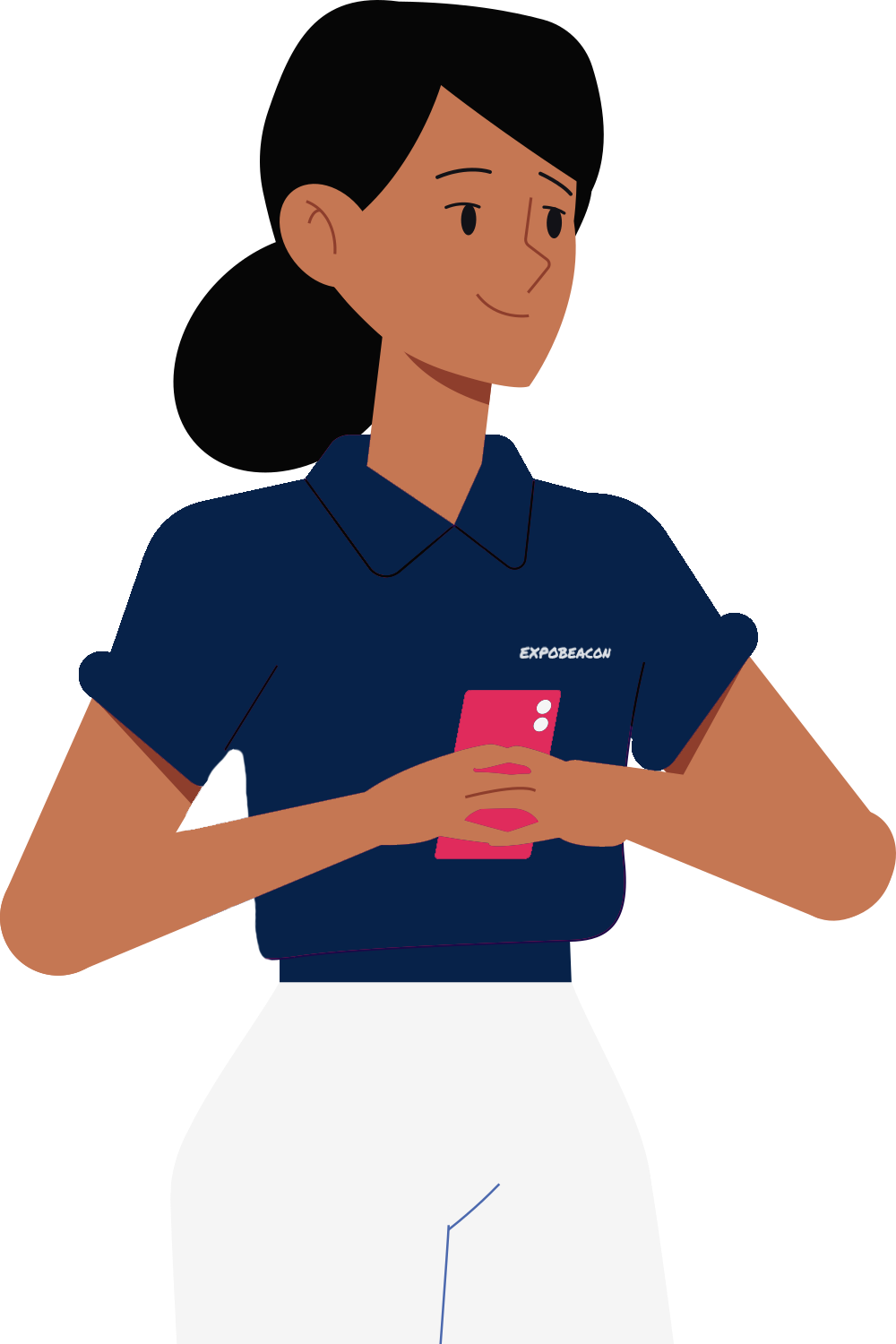In today's digital age, event technology has become an indispensable tool for enhancing attendee experiences and streamlining event management. Using event technology can increase attendance by 20 percent and increase productivity by 27 percent[1].
Event mobile apps are pivotal in event technology and when done right, an event app can provide valuable information, facilitate networking, and engage participants throughout the event.
However, creating an effective event app requires careful planning and execution. In this blog post, we will highlight common mistakes to avoid when developing your event app to ensure its success and maximise its impact on your attendees.
1) Overloading the App with Features
While it is tempting to include a wide range of features in your event app, be cautious not to overload it with unnecessary functionalities. Adding too many features can overwhelm users, increase app complexity, and hinder the app’s performance.
Instead, focus on offering key features that directly contribute to enhancing the attendee experience and achieving your defined objectives. Prioritise features such as personalised schedules, interactive maps, networking tools, and live updates to provide maximum value to your app users.
2) Neglecting User Experience
One of the biggest mistakes in event app development is overlooking the user experience. Your app should be intuitive, easy to navigate, as well as visually appealing with well-designed interfaces.
Avoid cluttering the interface with excessive features or overwhelming attendees with complicated instructions. Prioritise a user-friendly design and ensure that information is organised logically, allowing attendees to quickly access the content and features they need throughout the event easily.
Conducting thorough user testing through the development process as well as to a small sample user group to identify and address any usability issues before the app is launched to the appropriate app stores.
3) Not Including All Device Types
Another critical mistake to avoid when creating your event app is not ensuring compatibility across all device types. In today's diverse mobile landscape, attendees use various devices, with iOS and Android being the dominant platforms. Failing to include support for both iOS and Android devices can limit the reach and impact of your app. By catering to both platforms, you can engage a broader audience and provide a seamless experience for all attendees, regardless of their preferred mobile operating system.
Ensure that your app is optimised for iOS and Android, considering screen sizes, resolutions, and platform-specific design guidelines. By accommodating different device types, you can maximise accessibility and ensure that all attendees can fully benefit from your event app.
4) Ignoring Customisation Options
Attendees want to feel like they are part of a unique and personalised event experience. Providing customisation options such as personalised schedules, session recommendations, and social networking features can help attendees feel more engaged and invested in the event. By offering personalised schedules, attendees can curate their own agendas, selecting sessions and activities that align with their goals and interests.
This level of customisation empowers attendees to make the most of their time at the event and ensures they don't miss out on sessions that are most relevant to them. Moreover, incorporating session recommendations based on attendees' interests or past engagement can enhance their event experience, enabling them to discover new content and expand their knowledge in areas of interest.
5) Forgetting About Offline Functionality
Event venues often have limited or unreliable internet connectivity, making offline functionality a crucial aspect of your event app. Ensure that essential features, such as session schedules, speaker bios, and venue maps, can still be accessed and utilised by attendees offline.
Incorporate caching mechanisms to store data locally on attendees' devices, allowing them to access critical information even in areas with poor internet connectivity. By considering offline functionality, you provide a seamless user experience and ensure that attendees can make the most of your app throughout the event.
6) Neglecting Security and Privacy
Your event app will likely collect and store sensitive attendee data, such as personal and payment information. Make sure that your app is secure and complies with data privacy regulations such as GDPR. Communicate your privacy policy clearly and obtain user consent for data collection and usage. Ensure to inform your attendees about how their data will be used and provide them with options to control their privacy settings.
Final Thoughts
Event technology has revolutionised the way we plan and manage events, and creating an event app is an opportunity to elevate attendee experiences and optimise event management.
Event mobile apps, when developed effectively, play a crucial role in enhancing attendee experiences and fostering engagement throughout the event. By avoiding common mistakes like overloading the app with features, neglecting user experience, not including all device types, ignoring customisation options, and forgetting about offline functionality, you can ensure that your event app becomes a valuable tool that maximises your event's impact.
A well-designed, user-centric app that prioritises simplicity, integration, and security will contribute to a seamless and engaging event experience for your attendees. Embrace these best practices to create an app that leaves a lasting positive impression on your event participants and sets the stage for a successful event.
For more helpful tips for event planning, visit ExpoBeacon Insights and news.
[1] Top Event Technology Trends: 6 Must-Know Innovations for 2022 and Beyond, Social Tables, 2022. https://www.socialtables.com/blog/event-technology/event-technology-trends/